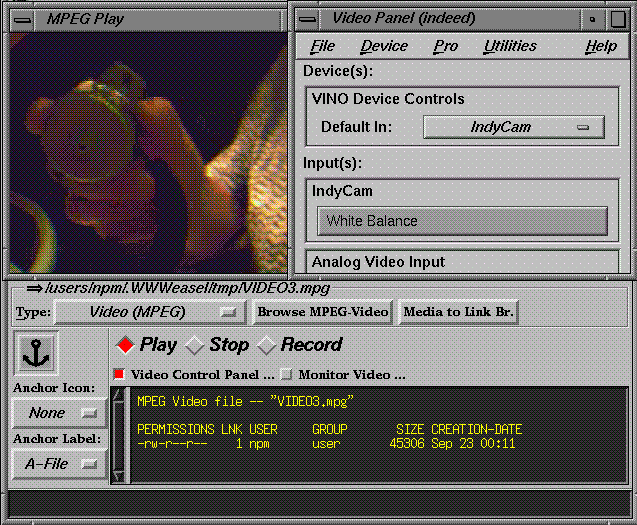 |
MPEG Movie media allows moving images to be stored in a file at a relatively high compression ratio, however the most prevalent and widespread MPEG viewer implementations do not currently support audio, which limits its usefulness for storing presentations, for example. This format, however, is perfectly suited for displaying animations, simulations, satellite earth imagery, etc. MPEG is also a widely used format on the web, so many browsers will be able to call platform-specific MPEG player applications.
When an MPEG file is browsed, the text information area displays the size,
creator, and last modification time for the movie clip. When a valid MPEG
file is the current selection, the ``play'' toggle will bring up an
instance of the freely available and widely used ``mpeg_play''![[*]](foot_motif.gif) application, which will loop the movie clip until
the ``stop'' button is clicked.
application, which will loop the movie clip until
the ``stop'' button is clicked.
The ``record'' toggle will initiate MPEG video recording, terminating when
that toggle is hit again, or when the ``stop'' toggle is hit. The recorded
video frames (either from the built-in Indycam digital camera, or the S-VHS
video input on the SGI Indy) are turned into MPEG using the freely
available ``mpeg_encode''![[*]](foot_motif.gif) application. Since this is an
extremely time-consuming process, the encoding takes place as a background
process; the user may continue editing the document or doing other media
operations - when the MPEG video is finished compressing, the user is
notified on the status line.
application. Since this is an
extremely time-consuming process, the encoding takes place as a background
process; the user may continue editing the document or doing other media
operations - when the MPEG video is finished compressing, the user is
notified on the status line.
Figure 5 shows the Media Browsers MPEG movie recording and playback panel, along with the MPEG player window, and an the SGI video control panel that can also be launched from the MPEG media panel.
In the future, it might be worthwhile to devise additional interfaces that will allow the user to create a set of stop-motion snapshots by snapping a series of images and turning the whole set into an MPEG movie. Alternately, a way of easily converting, say, all the images in a given directory into a movie, and a way of converting a movie into a series of images. Either that, or someone will create a good free or commercial MPEG editor/converter that will facilitate this process with an easy to use and intuitive graphical interface.