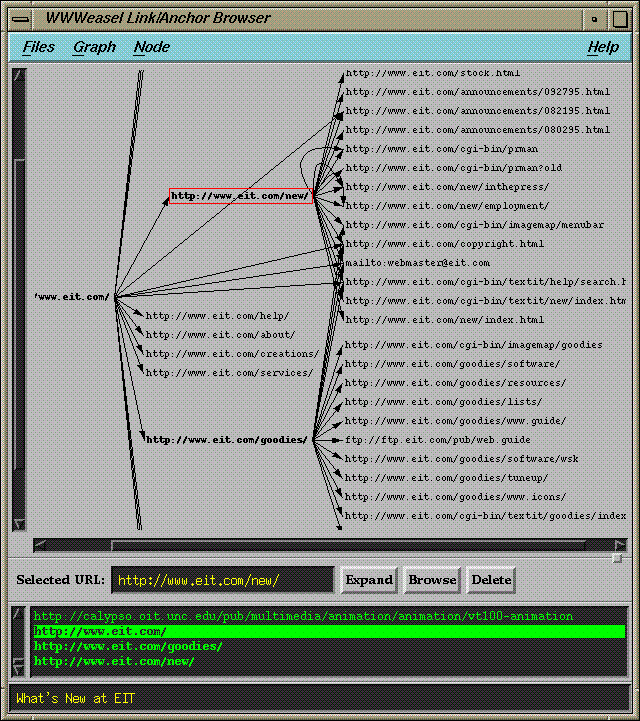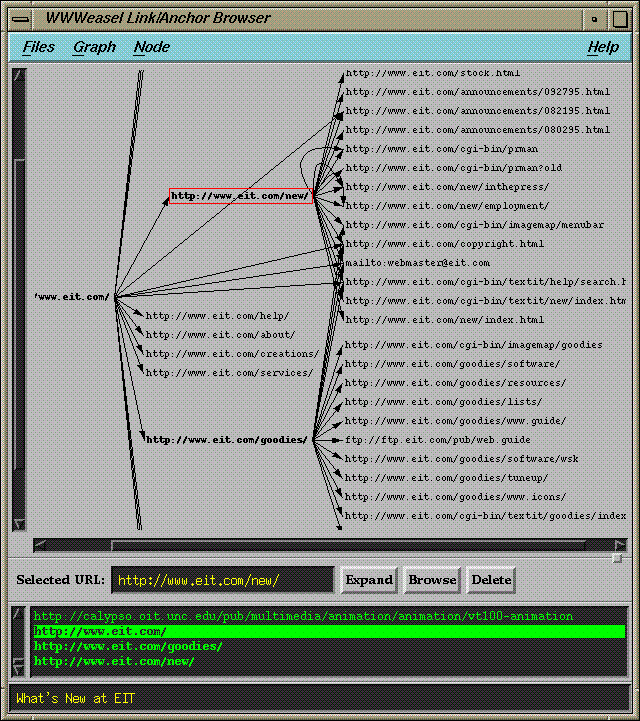Next: HTML Editing - Structure
Up: Hypermedia Handling (Link/Anchor Browser)
Previous: The ``Link/Anchor URL'' Media
Figure 12:
The ``Link/Anchor Browser'' displaying some of
the hypermedia structure under EIT's ``home page'' at URL
http://www.eit.com.
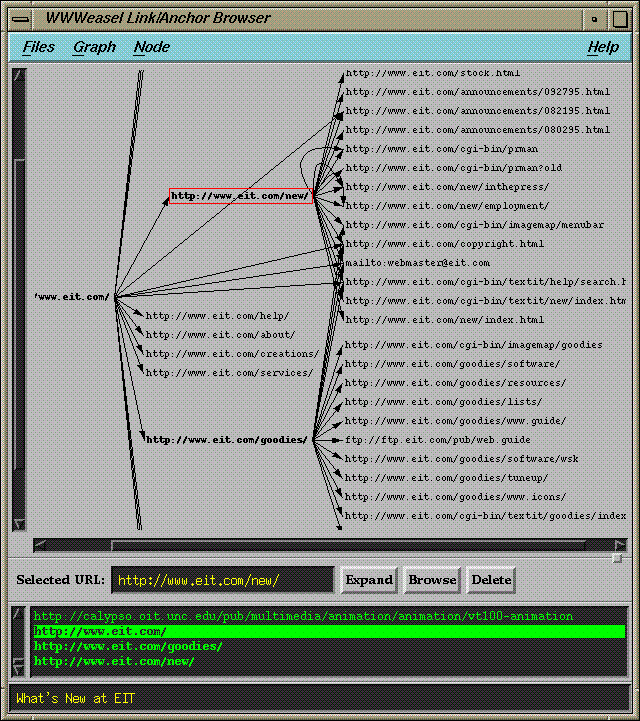 |
The link browser allows users to browse arbitrary hypermedia, in the form
of WWW Universal Resource Locators (URLs) from any WWW, Gopher, WAIS, or
FTP server on the Internet. It serves a number of purposes within the
hypermedia authoring system:
- It allows the user to view portions of the World Wide Web as a
directed graph. This enables visualization of the structure of links
between hypermedia documents available through the Web.
- The ``Media to Link Br.'' button in the HTML editor allows the user to
save URLs of interest as clickable objects within the Link/Anchor
browser. Unlike mosaic's ``hotlist'', or netscape's
``bookmarks'' feature, the user is not limited to maintaining a linear list
of interesting hypermedia items - spacial and hierarchical metaphors may
be used to organize data. (Future work includes making the saved URL's
(and their spacial layout) persistent across WWWeasel sessions, including
saving and restoring of named workspaces.)
- The directed graph of hypermedia links can come from one's own
HTML clipboard items, showing links between the user's own hypermedia, and
links from the user's hypermedia documents to other WWW, Gopher, WAIS, or
FTP nodes on the Internet.
- When the ``Link/Anchor URL'' Media Panel is selected, the user may
select nodes from the link-browser and the ``insert'' command will add them
to the current document in the HTML editor, either as in lined media objects
or as anchor/link nodes.
Figure 12 shows the ``Link/Anchor Browser'' displaying some of
the hypermedia structure under EIT's ``home page'' at URL
http://www.eit.com. The selected/highlighted URL(s) may be expanded
(showing the hypermedia links from the given internet address) with the
``Expand'' button, or via a ``double-click''. The selected URL(s) can also
be previewed by clicking on the ``Browse'' button - for each selected URL,
the media is retrieved as a background process, and when finished, a viewer
appropriate for the given media type will ``pop up''. By issuing multiple
selection commands, one may select more than one URL ``node'' to operate on
- this allows multiple nodes to be expanded or browsed as a background
process.



Next: HTML Editing - Structure
Up: Hypermedia Handling (Link/Anchor Browser)
Previous: The ``Link/Anchor URL'' Media
Niels P. Mayer
11/19/1997