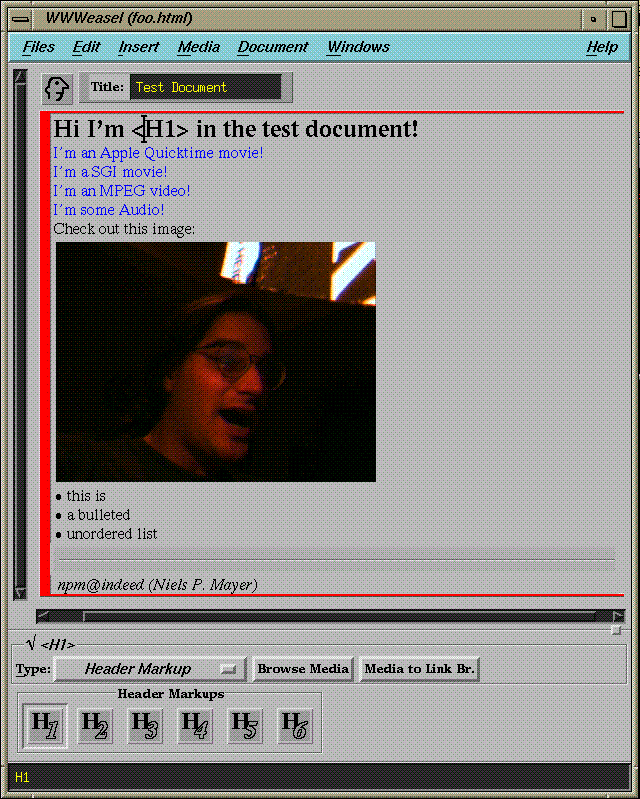 |
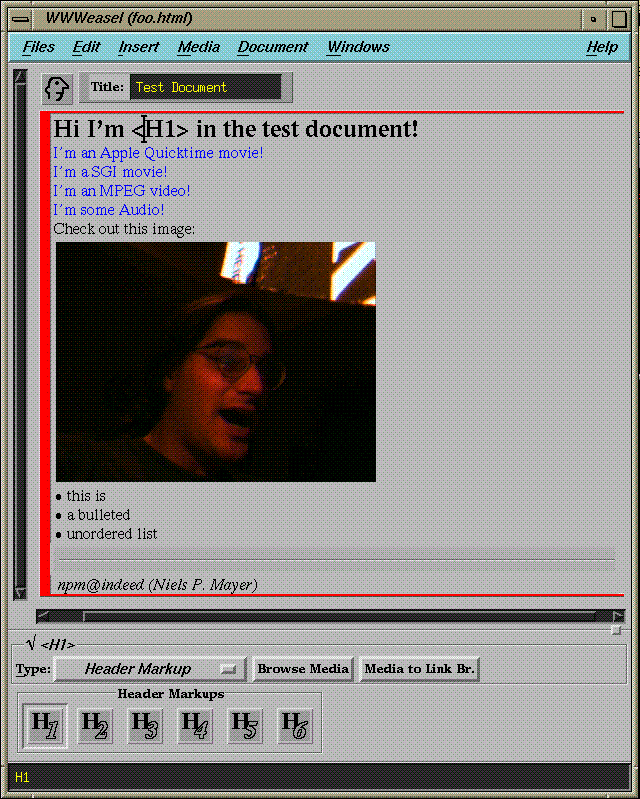 |
WWWeasel's current WYSIWYG view shows, with a few exceptions, the document as it would appear in a typical browser such as mosaic, except that the text, markups, and media are editable. Currently, the editor is more accurately termed ``near'' WYSIWYG, because Motif does not currently support multiple fonts in a text widget, so font changes in a single paragraph are depicted vertically instead of horizontally, i.e., with line breaks between all the font changes (this will be remedied in the next version of Motif which will support multifont text widgets). Another departure from true WYSIWYG is the ability to optionally display comments (hidden text) within the document that would normally be invisible in a browser.
Figure 15 shows the WYSIWYG view of the same document shown in figure 14 and figure 13.
Navigation through the document is made easier by the use of emacs key
bindings and Motif/Mac-like key bindings. Keyboard commands for moving up
and down lines will move between different markup elements including ``in line''
images, horizontal separators, and anchors. Context sensitive insertion of
spaces and carriage returns ensure that only legal HTML is generated. For
example, spaces are not significant in HTML documents except within
preformatted (<PRE>) elements, so extra spaces (which would not be
visible in a WWW browser) are caught and the user is advised that the
spaces will not be entered in the document.
One important feature of WYSIWYG view is the automatic generation of the
appropriate separator markups upon hitting the <return> key: for
example, if in a list (ordered, unordered, menu, etc) environment, it makes
sense that hitting return will start the next list item (especially since
extra whitespace typed into WWWeasel's WYSIWYG view are ignored). If in a
definition list, then <return> will cause toggling between entering
the definition-term or the definition-definition. Finally if in a
``generic'' environment not covered by definition lists or list environments
then <return> will start a new paragraph.